Your LinkedIn profile is your personal brand in the professional world, and it’s often your first chance to make an impression on recruiters, clients, and colleagues. Here’s a complete step-by-step guide to crafting an outstanding profile, with tips to maximize your visibility and professionalism from the very first day.
Creating a professional LinkedIn account convincing and is essential in today’s job market, where networking and relationships are critical. With 85% of jobs being filled through relationships rather than advertisements, LinkedIn has become a primary tool for professional connections and job searches. Here are the steps to build a standout LinkedIn profile:
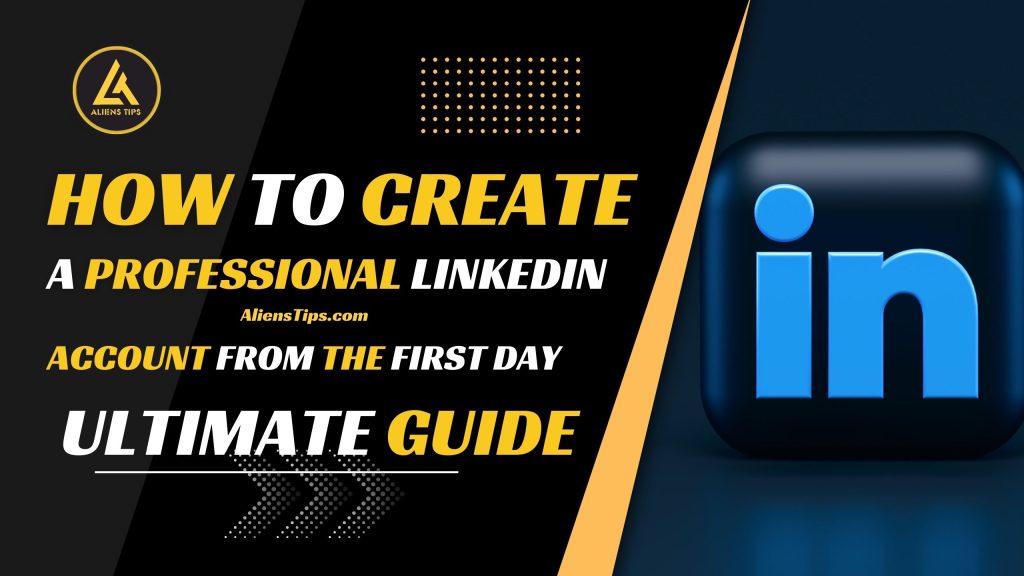
So let’s Create a Professional LinkedIn Account
1- Upload a professional photo:
A picture speaks a thousand words, and in the case of LinkedIn, it can increase your profile views by up to 14 times. Your profile picture is the first thing recruiters and connections notice, so make sure it reflects your professionalism:
- Quality matters: Use a high-quality image with advanced lighting, or consider hiring a professional photographer.
- Appropriate attire: Your picture should match your profession. For example, if you’re in finance or law, wear a suit and tie; for creative fields, a business-casual look works well.
- Avoid distractions: The background should be neutral, and the focus should be on your face.
The picture increases the views of your personal account 14 times, so your picture is your first impression, and as they say, the picture is 1000 words, and here you do not tend to save money unless you have the skill of advanced lighting because it is the only thing that differentiates one picture from another, and no matter how confident and competent you are in your personal account, the picture An impression in that, and it has a role in addressing your field of work, so if you are, for example, an investment banker, use a studio photo and wear a suit and tie
16 Tricky Interview Questions With Answers
2. Add Your Field of Work & Location
Your field of work and location are crucial for increasing your visibility on LinkedIn and ensuring you appear in the right search results. These are among the top five areas prioritized by LinkedIn’s search algorithms, making them essential to connect you with the right recruiters and opportunities.
How to Maximize Your Field of Work and Location:
- Clearly Define Your Industry
Specify your industry accurately (e.g., “Healthcare,” “Marketing,” “Software Development”). This helps LinkedIn match you with relevant recruiters and potential employers who are looking for professionals in your field. - Set the Right Location
Choose a location based on where you’re currently working or where you’re seeking opportunities. If you’re open to relocating, you can adjust your location to the city or country where you’d prefer to work. Recruiters often filter candidates by location, so this increases your chances of being found in local job searches. - Align with Job Search Keywords
Make sure the industry and location you select align with the keywords recruiters and hiring managers use. For example, if you’re in remote software development, mention both your field and that you’re open to remote work in the location field.
Having a precise field of work and location will help ensure you are easily discoverable by recruiters, as these details are frequently used as filters during keyword searches., location, summary, and experience on LinkedIn
.
3. Create a Custom URL
If you have a LinkedIn account, you need to have your own unique internet address called a URL to Create a Professional LinkedIn Account. This address is what browsers use to find you online among the 500 million other LinkedIn members. Your address is unique to you, and if you don’t personalize it, it will likely consist of your first and last name followed by numbers, letters, and dashes.
A custom LinkedIn URL enhances your professional credibility and makes it easier for others to find you online. A clean URL also looks better on resumes and business cards. Here’s how to set it up:
- Go to the Edit Public Profile & URL section in the upper right corner.
- Personalize your LinkedIn address (e.g.,
linkedin.com/in/YourName). If your name is common, try adding a middle initial or a professional designation like “MD” or “MBA.”
To do that for you, click on Edit your public profile in the upper right corner, you can modify the URL your according to the image below. If your first and last name is not used by someone else on LinkedIn. Keep in mind this is a professional site.
Instead, try editing your name with a middle initial, adding an educational label, or a professional designation. (if you are a professional engineer) or state designation
4- Write a brief summary of yourself and your experience:
Landing Your Dream Job: Essential Titles for a Professional CV
Your headline should be more than just your job title to Create a Professional LinkedIn Account. It’s your elevator pitch and the first thing people see after your name and photo. Craft a headline that highlights what you do and what sets you apart. For example:
- “Medical Doctor | Specializing in Internal Medicine | Passionate About Patient-Centered Care”
- “Digital Marketing Strategist | Expertise in SEO, Content Creation & Growth Hacking”
Directly below your photo, name, position, company and school you have the opportunity to write a summary about yourself. This is a great opportunity to get your domain right and use many of your keywords.
As a starting point cut and paste a profile statement from your resume For example, in my resume my profile statement is: An integrated career coach with over 15 years of experience supporting professionals, leaders, executives and entrepreneurs in Oil & Gas, IT, Renewable Energy and Medical education, wellness and mental health, manufacturing, transportation and logistics, and construction.
We specialize in developing integrated solutions to address questions such as “What’s next?” or “What am I going to do when I grow up?” Known for being friendly, creative, fun and efficient. He has had the privilege of serving others around the world across 6 continents.
You can write up to 2,000 characters (including blank spaces) in your summary section, so more creative uses of this space are only limited by our imagination.
5. Craft a Compelling Summary
Your summary is one of the most important sections to Create a Professional LinkedIn Account. It’s your chance to showcase your experience, skills, and professional personality in up to 2,000 characters. Use this space wisely:
- Tell your story: Highlight your expertise, key accomplishments, and what drives you professionally. Make it personal but relevant to your industry.
- Keyword optimization: Incorporate relevant keywords from your field to improve your search visibility.
- Call to action: End with how others can contact you, whether for networking, collaborations, or job offers. Example Summary:
I am an MD with over 5 years of experience specializing in patient care and clinical research. My passion is delivering high-quality care through data-driven approaches. I’ve led teams in clinical trials and patient management systems, improving patient outcomes by 20%. I’m open to collaborations in the healthcare sector and love connecting with professionals who share my mission.
6- Write your previous experiences in full detail
When detailing your work experience on LinkedIn, it’s crucial to provide clear and comprehensive descriptions of your roles, focusing on achievements and using relevant keywords to increase your visibility in search results.
Key Tips for Crafting an Outstanding Experience Section:
- Context, Actions, and Results (CAR Method)
- Context: Start by explaining the company and your role. How big was the company? What were its core functions? For example, “Worked as a Senior Marketing Manager at a multinational tech company with $1 billion in annual revenue.”
- Actions: Describe what you did, focusing on the key actions that made you successful in the role. For example, “Led a team of 10 in creating targeted digital marketing campaigns.”
- Results: Quantify your achievements where possible. For example, “Increased sales by 30% in 6 months through a targeted SEO strategy.”
- Use of Keywords for Industry Relevance
- Keyword density is key. Recruiters and LinkedIn’s search algorithms prioritize profiles that contain relevant keywords multiple times. For instance, if you’re an accountant, make sure that word, along with related terms like “financial reporting,” “budget management,” and “auditing” appear frequently in your profile.
- This can be achieved by repeating the keywords in different sections of your experience, and ensuring you use both job title and skill-based keywords in your descriptions.
- How to Identify Keywords
- Review your resume and identify important terms that describe your skills.
- Look at the profiles of colleagues in your industry, focusing on their Skills section to find additional keywords you may want to include.
- Scan 5-10 job postings related to your field and note recurring terms. These should form the core of your profile’s keyword strategy.
- Tailor for Recruiters
Recruiters are looking for more than just skills; they want to understand your abilities holistically. To catch their attention:
- Context: Describe the company, role, and challenges you faced. For example, “Managed marketing for a start-up growing from 5 to 50 employees in 2 years.”
- Actions: Explain your individual contributions, particularly if you worked in a team. What specific responsibilities did you handle? For example, “Spearheaded a rebranding initiative that increased customer engagement by 40%.”
- Results: Focus on tangible outcomes. Did you increase sales, boost efficiency, or improve customer satisfaction? Quantify your success.
- Be Detailed Yet Engaging
Most people simply list tasks, which can come across as boring. Add flair by describing how you overcame obstacles or brought innovation to your role. This shows you don’t just do the job; you excel at it. - Appeal to Hiring Managers
- Hiring managers often get a final look at the top 2-3 candidates after a recruiter’s initial selection. Therefore, they want details on both technical and soft skills.
- Be sure to emphasize how you solved problems, led teams, or innovated in your field. Hiring managers appreciate profiles that provide depth and context, so be specific about the challenges you faced and the impact you made.
By following these steps, you’ll present a comprehensive, keyword-rich profile that will make recruiters and hiring managers take notice, ensuring you’re considered for relevant opportunities.
7- Add 5 or more skills you have:
LinkedIn allows you to list up to 50 skills, and the more skills you add, the better your chances of appearing in search results. Aim to list at least 40-50 skills related to your field:
To Create a Professional LinkedIn Account
- Include a variety of skills, both technical and soft skills (e.g., “Patient Care,” “Project Management,” “Leadership”).
- Use different terms for similar skills (e.g., both “Business Development” and “Sales”).
- Tip: Skills listed higher in your profile are more visible, so arrange them by importance.
You can list up to 50 skills on LinkedIn and I highly recommend you strive to list 40-50. Simply put, the more skills you list, the better your chances of emerging as the best employee for various roles. The easiest place to start is with your keywords. Many of them should describe the basic skills that you can do.
It is important to think about all the ways different companies describe your skills, for example if one company calls one of your skills or job title “sales” and another company calls it “business development”, list both. You never know what search terms a recruiter will like so cover all your bases
To add, delete, move or generally manage the skill section, click on the “Add a new skill” link in the upper right corner of the skill section as indicated by the yellow arrow above. Deleting a skill is as simple as clicking the blue crayon-like icon to the right of Add New Skill.
You can delete a skill by clicking the X to the left of it as per the orange arrow below. You can also change the order of your skills by clicking on the 4 horizontal lines as per the yellow arrow below and then move the skill up or down as desired Skills that you haven’t added yet can be recommended to you by others, so there may be times that you want to delete them or at least move them.
8. Complete Your Education Details
Your Education section adds credibility to your LinkedIn profile and showcases your formal qualifications and professional development. Follow these steps to ensure you make the most of this section:
1. List University Degrees & Secondary Education
- Include your alma mater’s logo: When entering your university, select it from the dropdown menu to ensure the logo appears next to the name. This gives your profile a polished, professional look.
- Be specific: Mention your degree, major, and any honors or distinctions you received (e.g., “Bachelor of Science in Computer Science, Magna Cum Laude”).
- Additional details: Consider adding relevant extracurricular activities, leadership roles, or awards. These highlight your active participation and achievements during your academic years.
2. Certifications and Courses
- List professional certifications: Include industry-recognized certifications that showcase your specialized skills (e.g., “Certified Public Accountant (CPA),” “Advanced Cardiovascular Life Support (ACLS)”).
- Highlight continuous learning: If you’ve taken online courses or training programs, mention them here to demonstrate your commitment to ongoing professional development. Courses from platforms like Coursera, Udemy, or LinkedIn Learning are valuable additions, especially if they are relevant to your current career.
3. Use Keywords in Descriptions
Just like your experience section, keyword optimization is crucial. When describing your degree or certifications, incorporate industry-relevant keywords. For instance, if you studied Marketing, emphasize related skills such as “digital marketing,” “content strategy,” or “SEO” to improve your searchability. This is especially important if your education directly relates to your field.
4. Niches That Differentiate You
- Identify niches in your education or training that set you apart. For example, if you completed a course on AI in Healthcare, mention it, as it highlights specialized knowledge that many others might not have.
- Reiterate your keywords in this section if they align with your industry or career goals.
Tips for Completing Your Education Section to Create a Professional LinkedIn Account:
- Select the Official University Page: When adding your university, select the official page so that the institution’s logo appears automatically. This applies not just to education but also to company pages in your experience section. It adds credibility and professionalism to your profile.
- Emphasize Relevant Training: Whether it’s formal education or industry-specific training, use this space to highlight niche skills that make you stand out, repeating key terms where appropriate.
By carefully listing your education, certifications, and courses, you’ll provide a well-rounded view of your qualifications while reinforcing the key skills recruiters are looking for in your field.t the logo next to the name. Logos add visual appeal and credibility. This advice applies equally to your experience section assuming your current or previous company has a company page on LinkedIn.
List niches that help you differentiate (repeat) your keywords 2.
9- Add more than 50 professional contacts:
10 Legit Free courses To Earn Passive Income (Earn Dollar online): Make Money Online.
When building your LinkedIn network, it’s important to Create a Professional LinkedIn Account to grow strategically and strike a balance between a conservative and liberal approach to connecting with others. Here’s how you can effectively strengthen your network on LinkedIn:
- Start by Importing Contacts: You can give LinkedIn access to your email contacts, and it will automatically search for people you’ve corresponded with. From there, you can choose whom to connect with, prioritizing those in the same industry or with shared professional interests.
- Accepting Connection Requests: As you grow your network, you’ll start receiving connection requests. You can decide whether to take a conservative approach, only accepting connections from trusted colleagues and valued business partners, or a liberal approach, where you connect with a broader range of professionals, including those who may offer future opportunities or useful networking potential.
- Expanding with Purpose: If you’re aiming for growth, it’s useful to take a liberal approach. This doesn’t mean accepting every request, but rather being open to connections that could help you reach new clients, colleagues, or prospects down the road. Especially in sales and business development, a larger network gives you more opportunities to find the right leads.
- “People You May Know” Feature: Use LinkedIn’s “People You May Know” feature to find more relevant contacts. This feature suggests people based on mutual connections, industries, and your own professional background. Expanding your network with people you know personally or through others can open up future opportunities.
- Leveraging Other Social Platforms: Social media platforms like Facebook can serve as a resource to remind you of connections you might know from past work or school. You can search for them on LinkedIn and extend your network from there.
By maintaining a balance between trusted contacts and potential new connections, you’ll steadily grow a strong, diverse network that can support both your career goals and long-term professional development.
10. Build Your Network to 500+ Connections
Growing your network is key to leveraging LinkedIn’s full potential. Aim to connect with more than 50 professionals initially, and continue building until you exceed 500 contacts, which boosts your credibility:
- Sync your email with LinkedIn to find colleagues, clients, and friends who are already on the platform.
- Accept invitations from people in your industry or who may provide future networking opportunities.
- Explore LinkedIn’s “People You May Know” section to expand your network further.
11. Activate “Open to Work” Settings
If you’re actively seeking new job opportunities, let recruiters know you’re available. Here’s how to Create a Professional LinkedIn Account:
- Click on the Jobs tab, then go to Career Interests.
- Select “Let recruiters know you’re open to work” and specify your preferences, including the types of roles, locations, and company sizes you’re interested in.
12: Enable the “Let recruiters know you are open” feature
To tell recruiters you’re available for work If you’ve updated your LinkedIn profile because you’re looking for work, you’ll want to tell the recruiters that you’re looking. There are many wrong ways to do this, such as advertising “Currently looking for new opportunities” in your headline or other places on your profile that are not intended for this purpose. The best way to do that is here. First click on “Jobs” then on “Career Interests”
You can now click on “Let recruiters know you are available for work” Detail what you are looking for in a Note, specify where you are in the search, and what time you want Where to start, your target addresses, geographic locations, type of business, company size, etc.
Certainly! Here’s an enhanced and cohesive guide combining both the detailed points you provided and some of the information I initially shared. This version is designed to Create a Professional LinkedIn Account to make the most use of the tips while keeping a professional and engaging tone, optimized for first-time LinkedIn users who want to make an outstanding impression from day one.
Additional Tips:
- Stay Active: Engage with your network by sharing relevant articles, commenting on posts, and congratulating others on their accomplishments.
- Get Recommendations: Request recommendations from supervisors, clients, or colleagues who can speak to your skills and experience.
- Join Groups: Participate in LinkedIn groups related to your industry to expand your network and stay updated on industry trends.
By following these 10 steps, you’ll to Create a Professional LinkedIn Account that not only showcases your professionalism but also boosts your visibility in searches, enhances your credibility, and connects you with the right opportunities.