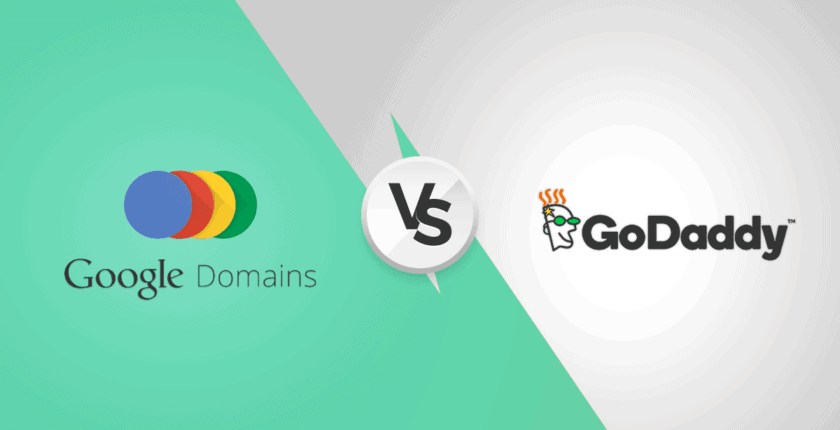
Table of Contents
What is Google domain?
Google Domains is a domain registration service provided by Google. It allows individuals and businesses to purchase and manage domain names (such as alienstips.com) through an easy-to-use platform.
Some of the features offered by Google Domains include:
- Custom email addresses: Users can create email addresses that use their domain name, such as info@alienstips.com or sales@alienstips.com
- Website building tools: Google Domains provides integration with popular website builders such as Squarespace, Wix, and Weebly, which make it easy for users to create a website without needing to know how to code.
- Easy integration with other Google products: Google Domains can be easily integrated with other Google products such as Google Workspace, Google Analytics and Google Search Console.
- DNS management: Users can easily manage their domain’s DNS settings, including customizing their domain’s A, MX, CNAME, and TXT records.
- Security features: Google Domains offers security features such as two-factor authentication and HTTPS support to help protect users’ domain names and personal information.
- Mobile App: Google Domains also have a mobile app that allows users to manage their domain names on the go.
Google Domains also provides support for various TLDs (top-level domains) such as .com, .net, .org, .info, etc. Users can search for the availability of their desired domain name and register them if they are available.
Overall, Google Domains is a convenient and user-friendly way for individuals and businesses to purchase and manage their domain names, with a range of features and tools to help users create and manage a professional-looking website
Google Domains Pros:
- User-friendly interface for registering and managing domains
- Integration with other Google services such as Google Workspace and Google Sites
- Competitive pricing for domain registration and privacy protection
- 24/7 customer support
Google Domains Cons:
- Limited number of TLDs (top-level domains) available for registration compared to other domain registrars
- No email hosting service included with domain registration
- Limited number of features and customization options for DNS settings
- No option to transfer domains out to another registrar.
Is Google domain free?
No, Google does not offer free domain registration. The cost of a domain registration through Google Domains will vary depending on the domain name and the length of time for which you register it.
You can expect to pay around $12 – $15 per year for a standard .com domain. Some domain extensions like .app, .agency etc may cost more.
It’s always best to check the pricing on Google Domains website for the most up-to-date and accurate pricing information.
Which is better GoDaddy or Google domain?
Both GoDaddy and Google Domains are reputable domain registrars, and the choice between them will ultimately depend on your specific needs and preferences.
GoDaddy is one of the largest domain registrars and web hosting companies in the world, and it offers a wide range of services in addition to domain registration, such as website building and hosting, email hosting, and online marketing tools.
Google Domains, on the other hand, focuses primarily on domain registration. It offers a more streamlined and user-friendly interface, easy integration with other Google services such as G Suite and Google Sites, and a feature called “private registration” which allows you to keep your personal information private.
In terms of pricing, both GoDaddy and Google Domains are generally comparable, with standard .com domains costing around $12 – $15 per year. However, GoDaddy may offer discounts and promotions that bring down the cost, while Google Domains charges a bit more for some of the new extensions.
In summary, if you’re looking for a one-stop shop for all your web-related needs, GoDaddy might be the better choice, but if you’re looking for a simple and user-friendly domain registration experience, and want your domain to be easily integrated with other Google services, then Google Domains could be the way to go.
Can I sell from Google Domains?
Google Domains itself doesn’t provide a platform for selling domains, but you can still sell your domain that you have registered through Google Domains.
There are several ways to sell a domain, such as:
- Using a domain marketplace like GoDaddy Auctions or NameJet where you can list your domain for sale and interested buyers can bid on it.
- Using a domain broker such as Sedo or Afternic, where you can list your domain for sale and a broker will handle the sale process for you.
- Finding a buyer directly through your own network or by advertising your domain for sale on various online platforms.
It’s important to note that you will need to transfer the domain to the new owner once a sale has been made and the payment has been received.
It’s also important to be aware of the legal aspects of domain selling, such as the UDRP (Uniform Domain-Name Dispute-Resolution Policy) which is a process to resolve disputes that may arise in connection with the registration of a domain name.
Is Google domain cheap?
Less Affordable Compared to Other Registrars
The cost of a .com domain extension at Google Domains is $12/year. The prices of domains with other extensions start at $7/year.
Does Google Domains include hosting?
Is Google Domains a Host?
No, unlike many other domain registrars, Google Domains does not offer any complementary website hosting service (excluding Google Sites, which is pretty limited). You’ll need to purchase hosting separately if you want to launch a website.
Google Domains is not a web hosting service, but it does provide integration with several web hosting providers such as Squarespace, Wix, and Weebly. This means that users can purchase a domain name through Google Domains and then use a website builder to create and host their website.
However, if a user wants to use their own web hosting provider, they can also connect their domain name to an external hosting service by changing the DNS settings of their domain. This will allow the user to use their own web hosting provider to host their website, while still managing their domain name through Google Domains.
In summary, Google Domains provides domain registration services and integration with website builders, but it does not offer web hosting services itself. Users who want to host their website will need to use a separate web hosting provider or website builder.
Is Google DNS hosting free?
Google Public DNS is a free, global Domain Name System (DNS) resolution service, that you can use as an alternative to your current DNS provider. It functions as a recursive name server providing domain name resolution for any host on the Internet. The service was announced on December 3, 2009, by Google as an experiment and it was publicly launched on December 5, 2009.
Google Public DNS uses Anycast routing to send client requests to the nearest operational server. This helps to improve the speed and reliability of the service. Google Public DNS also includes several security features such as DNSSEC validation and IP address blocking of known malicious domains to help protect users from phishing and malware attacks.
In summary, Google Public DNS is a free service provided by Google that can be used as an alternative to traditional DNS providers, It provides faster and more secure domain name resolution.
How do I get a Google domain promo code?
Google Domains does not commonly offer promo codes or coupons, but they do offer deals and discounts on certain occasions like holidays or special events.
To stay informed of any deals or discounts that may be available, you can sign up for the Google Domains newsletter, follow them on social media, or check their website regularly.
Additionally, there are some third-party websites that offer Google Domains coupons or promo codes, but you should be careful with these as some of them may not be legitimate or may have expired. Before using any such codes, please be sure to check the terms and conditions, and the expiration date of the code.
In summary, Google Domains does not frequently offer promo codes, but you can check their website or follow them on social media to stay informed of any deals or discounts that may be available. Be cautious when using third-party promo codes as some of them may not be legitimate.
How do I get my domain on Google Cloud?
To host a domain on Google Cloud, you will need to follow these steps:
- Purchase a domain name: You will need to purchase a domain name through a domain registrar such as Google Domains or another provider. Make sure to keep the domain name registration information handy, as you will need it later.
- Create a Google Cloud Platform (GCP) account: If you don’t already have one, you will need to create a GCP account. This will give you access to the various services and resources that Google Cloud offers.
- Create a Cloud DNS zone: Once you have a GCP account, you can create a Cloud DNS zone for your domain. This will allow you to manage the DNS records for your domain within the Google Cloud platform.
- Add DNS records: You will need to add DNS records to your Cloud DNS zone to point your domain to the correct IP address. You can do this by creating A, MX, CNAME, and other types of records as required.
- Connect your domain to a Google Cloud service: Once your DNS records are set up, you can connect your domain to a specific Google Cloud service such as Google App Engine, Google Cloud Storage, or Google Kubernetes Engine.
- Verify your domain: Verify your domain ownership by adding a TXT record provided by Google Cloud to your DNS zone.
- Update your domain’s name server: Update your domain’s name servers to point to the Google Cloud DNS name servers. This will ensure that your domain’s DNS requests are handled by Google Cloud.
- Test your domain: Once you’ve completed all of the above steps, you should test your domain to make sure it’s working correctly. You can do this by visiting your domain in a web browser and checking that it’s pointing to the correct location.
In summary, To host a domain on Google Cloud, you will need to purchase a domain name, create a Google Cloud Platform account, create a Cloud DNS zone, add DNS records, connect your domain to a Google Cloud service, verify your domain, update your domain’s name server and finally test your domain.